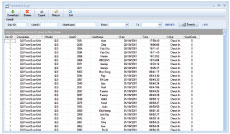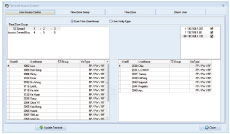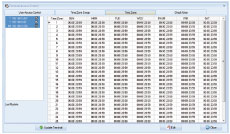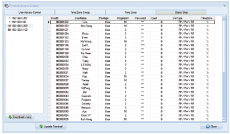|
Free for FingerTec User
The FDTP is a free application that is available to all FingerTec users who do not wish to use the TCMS V2 bundled software, but integrate the transaction logs into their own software. |
|
 |
Home User-Friendly
For home users of FingerTec H2i and also FingerTec Keylock 8800, FTDP is a simpler yet effective option, providing ease of use to home users who won’t need advanced system configuration. |
|
| |
|
 |
Centralize All FingerTec Terminals
The FTDP can centralize data from all models of FingerTec terminals via IP address, COM port or a URL. |
|
 |
Add-On for OFIS Scanner
For simple applications, the FTDP can be used with an OFIS Scanner to work as a user management software |
|
| |
|
 |
User Management Made Easy
User information, RFID cards, fingerprint and face templates can be uploaded and downloaded easily using the FTDP, and can be exported into various formats e.g. txt, Excel, XML or HTML. |
|
 |
Transactions Management Made Easy
Download transaction logs saved into the database and view them easily by sorting them according to Device ID, User ID, Username or date of transaction logs. Transaction logs can also be exported into txt, Excel, XML or HTML formats. |
|
| |
|
 |
Simple Time Zone Management
FTDP supports the common time zone function available in most FingerTec terminals. A total of 50 set time zones are available for configuration. |
|
 |
USB Data Management
With a USB Flashdisk, the FTDP allows you to read and write users information, RFID card, fingerprint, face templates as well as transaction logs generated from FingerTec terminals. |
|