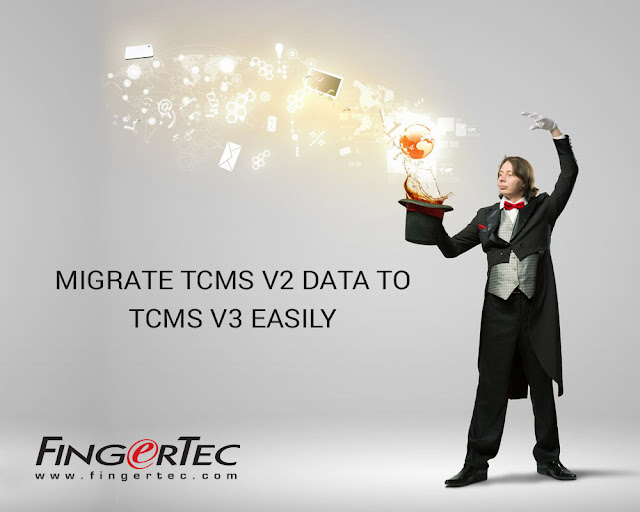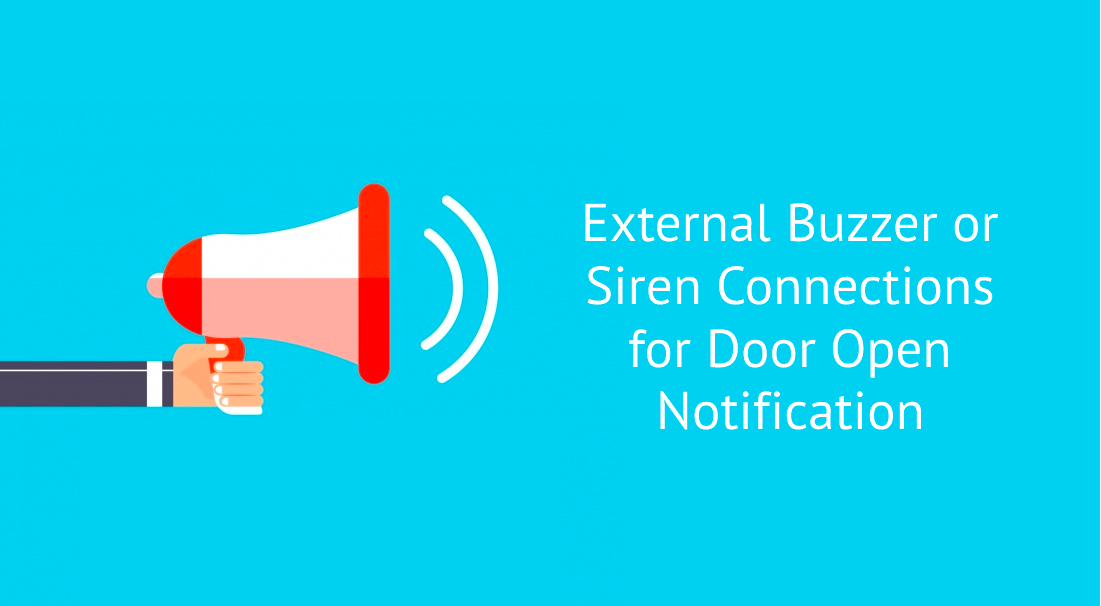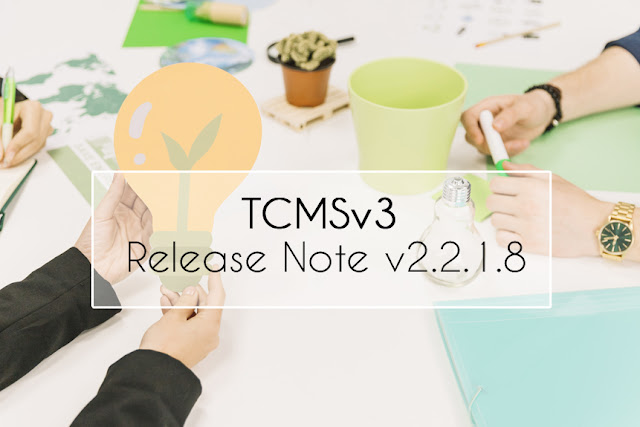Introduction:
Ingress and TCMS V3 offer a feature whereby you can configure the export scheduler feature to auto export the attendance data to a specified folder as well as send the file to the respective email. In other words, you can set the export file to be sent out automatically into your preferred folder without the need to manually generate the files. Therefore, we’ve prepared a step-by-step guide on how to carry out the procedure as described below:
How To Auto Export Attendance Data in Specified Folder and Email in TCMS V3/Ingress
January 05, 2019Note: If some of the screenshots or steps viewed here are different from the ones in the current
system, this is due to our continuous effort to improve our system from time to time. Please notify us at info@fingertec.biz, we will update it as soon as possible.
Ingress v3.1.7.6 software release
November 22, 2018Ingress Release Note v3.1.6.10 (29-8-2018)
August 30, 2018TCMS V3 Release Note (v2.1.5.9)
August 14, 2018Introduction On Vehicle Access Control:
Vehicle Access Control System is a security control method that can be utilized to allow the access of transportation vehicles such as cars into a compound. In access control systems, users are required to present their credentials before they can be granted access and the same can be said for the Vehicle Access Control System as well. Access Control is the concept of utilizing advanced technology to keep unauthorized individuals from accessing a building or an area within a facility. Therefore in a Vehicle Access Control System, the vehicle boom barrier operation is the main platform designed to manage the car’s access areas.
How The Long Range Reader Works With Ingressus Controller
July 20, 2018All in all, the Ingressus Controller is a one stop verification that not only centralizes the devices involved but also provides a centralized verification for an exceptional security that no other brands can provide.
Note: If some of the screenshots or steps viewed here are different from the ones in the current system, this is due to our continuous effort to improve our system from time to time. Please notify us at info@fingertec.biz, we will update it as soon as possible.
Fingerprint
Fingerprint
July 18, 2018Fingerprint recognition
Fingerprint authentication refers to the automated method of verifying a match between two human fingerprints. Fingerprints are one of many forms of biometrics used to identifyindividuals and verify their identity.
The analysis of fingerprints for matching purposes generally requires the comparison of several features of the print pattern. These include patterns, which are aggregate characteristics of ridges, and minutia points, which are unique features found within the patterns.[1] It is also necessary to know the structure and properties of human skin in order to successfully employ some of the imaging technologies.
Read MoreIngress Release Note (v3.1.5.11)
June 18, 2018Note: If some of the screenshots or steps viewed here are different from the ones in the current system, this is due to our continuous effort to improve our system from time to time. Please notify us at info@fingertec.biz, we will update it as soon as possible.
Read More
TimeTec TA is a comprehensive cloud-based attendance management system designed to record and monitor employee attendance for companies of all sizes. The solution is offered on web and mobile application in both iOS & Android platforms, providing convenience to users of different access levels. By deploying TimeTec TA, managers and supervisors can view all employee clocking details in real time and they also can receive notifications on tardiness, out of office, reason for outstation clocking, and etc of each employee as it happens. On the other hand, employees are given the choice to view their own attendance reports and to apply for Overtime Approval via TimeTec TA mobile app without hassle. In a nutshell, TimeTec TA brings employee attendance system to another level with cloud-based solutions that promotes efficiency and transparency at the same time.
Connect your Third-Party Terminals with Cloud-based Attendance Solution, TimeTec TA
May 06, 2018TCMS V3 Release Note (v2.1.4.8)
May 01, 2018One single update gives you 15 new features & enhancements and fixes 10 software bugs
Read More
Introduction
QR110 QR Code Scanner is FingerTec latest product that comes with a new verification method: QR Code along with the capabilities to scan RFID/MiFare access cards as well. As a slave reader, QR110 will need to be paired with FingerTec Ingressus controllers and master readers such as R3, R2, Q2i and etc before the whole system works.
How to pair FingerTec QR110 Slave Reader with FingerTec Master Readers
April 07, 2018In Ingressus I, II, and IV, the devices will automatically detect and configure its Wiegand Connection once connected to QR110. Therefore, removing the need for any manual setting.
After the configuration is done, the FingerTec devices will then be paired with QR110.

.jpg)